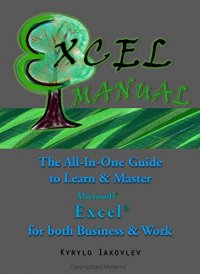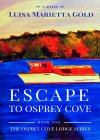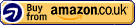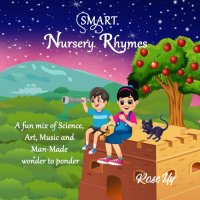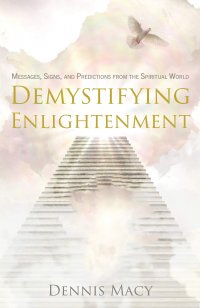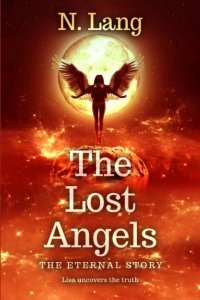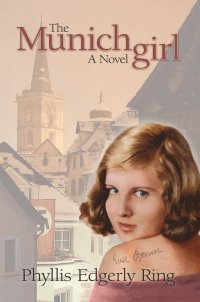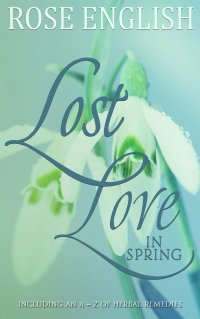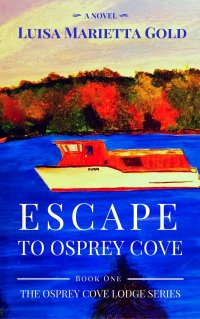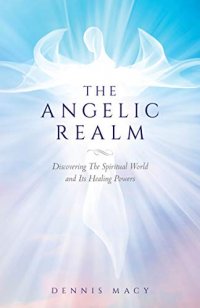If you’re looking for a “special souse” to improve your skills in Excel, but never found it before, then you may be interested in this guide. First, however, I need to know: Does any of these sound familiar?
1.I have a corporate job where I’m crunching numbers in Excel. However, it takes me lots of time to process the data into meaningful reports, so I wish I could know how to automate these processes.
2.I use Excel in both business and life, but I would like to know more useful tools and features for quick analysis of information in order to get ahead in all my endeavors.
3.I’m just getting started, and I want to learn Excel as faster as possible but don’t know where to start and what information to focus on.
If one of these resonates with you, then, probably, this book is what you need.
Nowadays, there’s so much information out there that it may easily get you confused and, as a result, stop you from moving forward. That’s why I’ve created the All-in-one Excel Manual. This book will walk you through all the necessary steps to learn and improve your skills in Excel. It reveals the most efficient features, formulas, and tools that you should use to benefit both in work and in business. Nevertheless, if you don’t feel like being engaged in the learning process and get yourself to practice along the way, then don’t waste your time and money on it.
The Excel Manual will guide you through the next steps:
Step 1 gives you insights into some of the Excel basics, such as relative and absolute cell references, as well as how you should properly use them.
Step 2 reveals some of the most effective keyboard shortcuts that you should know to do your work faster and more efficiently.
Step 3 is where we’ll get to know Excel Toolbar ribbon and cover its must-to-use features and functions.
Step 4 takes you through the most important formulas you may need. Additionally, you’ll get tips and tricks on how you can apply these formulas in different situations.
Step 5 is a practical Example. This final exercise serves as a training machine to help you improve your “Excel mindset” by putting the knowledge into practice. Together, we will build a dynamic chart, automated reports, pivot tables, and more.
SPECIAL BONUS:
This Manual also includes an Excel Workbook that I’ve prepared for you. It has built-in automated reports, dynamic graphs, and pivot tables. Along the way and step by step, I willtake you behind the scene to show how you can do it yourself.