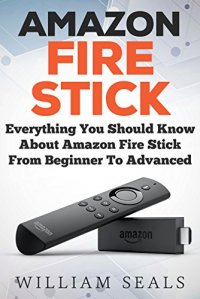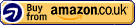Amazon Fire Stick From Beginner To Advanced
The Amazon Fire Stick is one of the latest electronics streaming devices. From the time it was launched in 2014, it now evolved into its second generation with improvements and added features. It may be one of many similar products, but what takes you to the next level of entertainment experience are the new features, services and easy access to a host of movies, TV shows, music, and many more.
The Amazon fire stick’s attraction lies in its apps which expand its contents and boost the stick’s capacity to provide a variety of functionalities. The fire stick, with its wireless portability, is not only your entertainment companion, but an e-commerce personal assistant that makes e-shopping effortless and convenient. You can do almost anything you want anywhere you are at any time you want.
With the fire stick, you can:Watch movies which you can access from Amazon’s library through the Amazon Prime, or from other third-party providers like NetflixUse voice search on TV with Alexa voice controlDigital signage on your TVShare photos on your TV screenConnect to games on TVListen to musicConnect to YouTubePlay games on TV
All these functions are given to you through the varied services contained in the Amazon Fire Stick. The streaming services offered through the Fire Stick enables the upload of various entertainment, information, and e-commerce applications and extra features, such as:Alexa – the voice-control system which gives you your virtual personal assistant:Amazon Echo – the sensitive speaker companion of Alexa that makes it possible for you to interact with Alexa hands-free.The Echo Family – which broadens your Echo experience and brings it to greater heights with its specific functionalities, and for which you will be grateful for its practical use: The Echo Dot; Echo Show; Echo Plus; Echo Spot; Echo Look; Amazon TapAmazon Video, Amazon Prime Video, and Amazon Channels – streaming services with distinct functions catering to the different preferences of usersAmazon Household and sharing capabilities which gives the family members the opportunity to experience the Amazon Fire Stick’s contents and benefits togetherPrime Photos and Personal Videos – fun and memories which you can share and store in an unlimited storage capacity provided by your Amazon Fire StickPrime Music – an extra feature offered by the Amazon Fire Stick which gives you ads-free access to millions of songs organized under the Prime Playlists and customized Prime Stations with no extra expenseTwitch Prime – the latest gaming service of Amazon for avid gamers with extra gaming benefits.
The Amazon Fire Stick is a repository of all your favorite contents. It serves as a portal to a host of Amazon products and services, so much so that you don’t have to leave your house for your needs. As a portal, the fire stick guides you to where you want to go or what you want to do to satisfy your specific requirements. You will find the Fire Stick more enjoyable with the Alexa voice control, which is able to follow your commands by speaking to its companion Echo, the smart speaker.
It also explains the different functionalities of applications you can download, the extra features offered by the Amazon Fire Stick, how to set up Fire Stick and its different applications, and how to make use of these apps.
Download Your Copy Right Now!
Tags: amazon fire tv stick user guide, amazon fire stick, amazon fire stick apps, amazon echo, amazon echo guide, home tv, digital media, fire tv manual, fires tick apps free for tv, amazon echo, amazon echo user guide, voice command device