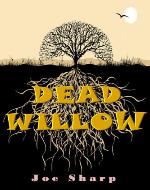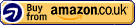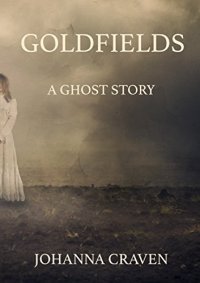(A revised and expanded second edition of this guide will be released in January 2015, covering the new Google Drive, Docs, Sheets, and Slides, as well as the updated mobile apps)Do you have 30 minutes to spare? It’s all you’ll need to get up to speed with Google Drive, a free online office suite that duplicates most of the functionality of Microsoft Word, Excel, and PowerPoint. Millions of people use Google Drive and its popular word processor, Docs, every day. Whether you own a business, work at an office or school, or are a student, you too can use Drive and Docs to perform the following tasks:
• Write letters and reports
• Enter data into Sheets, Google’s free online spreadsheet program
• Give presentations using Slides
• Collaborate online with classmates and colleagues on important documents
• Convert Microsoft Office documents to Google Drive, and vice versa
• Print documents, drawings, and spreadsheets
• Export PDFs and other file formats
• Make charts, including pie charts, bar charts, and simple tables
• Publish documents and spreadsheets online
There are a lot of features, including some unfamiliar ones for people who are used to Microsoft Office. Google Drive & Docs In 30 Minutes cuts through the clutter, using screenshots, step-by-step instructions, and plain English. After covering registration, file creation and other basics, the book zeroes in on the most important time-saving tips, productivity tools, and other Google Drive essentials.
Contents
Google Drive & Docs In 30 Minutes covers each of the main applications in the Google Drive suite, including Docs, Sheets, Slides, and Drawings, as well as registration and collaboration. Specific topics include:
• Converting files between Microsoft Office and Google Drive formats.
• Best practices for organizing files in Google Drive.
• What to expect with collaboration in Google Drive.
• Using Google Drive on phones and tablets: What works, and what doesn’t.
• Accessing older versions of files.
• How to publish your documents to the Web for colleagues or members of the public to view.
• Sorting and filtering data in Google Spreadsheets (with examples).
• Using Web Forms to gather data.
• Google Slides: Is it a suitable alternative to Microsoft PowerPoint or Apple Keynote?
• Working with offline files.
• Downloading third-party apps.
Professional author
Google Drive & Docs In 30 Minutes is authored by Ian Lamont, an award-winning technology journalist. He has written several books in the In 30 Minutes® series, including Dropbox In 30 Minutes, and the recently released Twitter In 30 Minutes.
This listing is for the 1st edition of the guide. The second edition will be released in January 2015