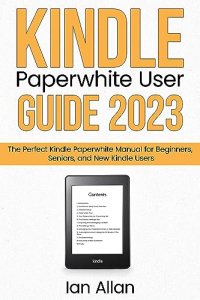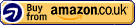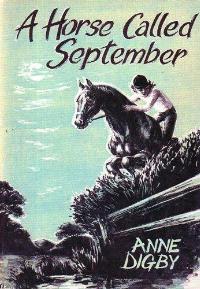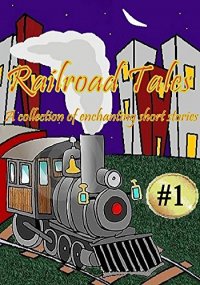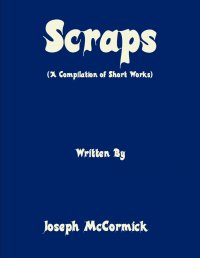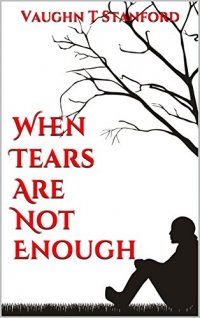Like any new device, the kindle paperwhite can be overwhelming, even for seasoned techos. However, a quick tour will get most people reading their first book in no time. As with many things in life though, the devil is in the detail. That’s where my Kindle Paperwhite User Guide comes in.
Let me help you unlock the power of your paperwhite to make reading a book a greater joy than you ever imagined it could be. I start by outlining all the reasons why I love my paperwhite, and I spend the remainder of the book teaching them to you.
I address challenges as simple as finding the on button and finding the charging port. Then I walk you through the setup process. Next, using labelled screen-captures, I take you on a tour of your paperwhite and show you how to buy your first kindle book and how to read your first kindle book. Finally, advanced topics like note taking, using the in-built dictionary, the kindle cloud reader, and troubleshooting setup when things go wrong.
Here’s what’s inside:
Chapter 1: Introduction. Why I love my paperwhite (excuse my prose). Chapter suggestions for different groups of readers (first timers, language learners, nonfiction readers, accessibility, . . .)
Chapter 2: Five minute overview.
Chapter 3: Step-by-step kindle paperwhite setup.
Chapter 4: Paperwhite tour and how to use kindle paperwhite. The home screen, the library screen, reading a book, toolbars, the kindle store, bookmarking and table of contents (includes four labelled figures).
Chapter 5: Paperwhite as a learning aid. Dictionary, Wikipedia, translation, X-Ray, highlighting and note taking, vocabulary builder.
Chapter 6: Personalize the appearance of your screen. Read a book with text size and screen brightness that’s most comfortable for you (includes labelled figure).
Chapter 7: Acquiring and managing content. Where to get FREE eBooks, and how to buy and borrow books from your paperwhite, smartphone and web browser. Borrow books from US public libraries. The three ways to transfer book to kindle (I only recommend one).
Chapter 8: The settings menu. Kindle paperwhite settings, Voiceview screen reader, and more
Chapter 9: Manage your paperwhite from a web browser. Manage kindle content and manage kindle devices, a tour of the free Kindle cloud reader (includes three labelled figures).
Chapter 10: Subscriptions, programs and categories. How does Prime Reading work and how does Kindle Unlimited work, Vella, First Reads, Short Reads, Audible narration, and more.
Chapter 11: Twelve in-depth troubleshooting tips. Problems with setup, wi-fi, screen taps, content, charging, hardware.
Chapter 12: Twenty six FAQs answered. Content, charging, subscriptions, the amazon ecosystem, hardware, and more.
Download the eight labelled screen captures from the companion website and print them out.
Scroll up and click the “Buy Now” button . . . Supercharge your paperwhite now!