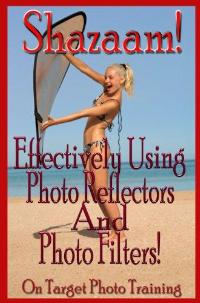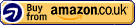Shazaam! Effectively Using Photo Reflectors And Photo Filters!
In this volume of the On Target Photo Training series – we delve even deeper into the creation and manipulation of light.
This is another “must have” volume – if for no other reason than the section on the UV filter has the potential to save you thousands of dollars!
Here is the table of contents to show a bit of what is covered…
Introduction
Review:
Color
RGB
Hand Tinting
Harmonizing
Gimp
Light Management
How Many Lights Do You Need?
More Is Not Better
The Reflector
Filling In The Shadows
Reflector Or Flash?
A Reflector Can Be Better Than A Flash
The Reflector As A Main Light
Saving Money With Reflectors
Creating A 5 Light Studio Portrait With Reflectors
Filters
Filters Vs Photoshop
Filters In Action
The UV Filter
The Polarizing Filter
The Neutral Density Filter
The Graduated Neutral Density Filter
Colored Filters
Do Not Buy Solid Color Filters
Graduated Color Filters You Will Need
Alternate Filters
Storing Your Filters
Removing Stuck Filters
Photo Exercise
Additional Photo Training
It’s easy to spend hundreds of dollars on lights…but it isn’t necessary! With the judicial use of reflectors, it is possible to turn one single light into a 5 light setup! AND that one
light could even be the sun!
You can get results to rival the best studio shooters with very little cost. Reflectors can even be homemade – so they cost almost nothing.
Filters – for the most part physical “on camera” filters have dropped by the wayside due to the digital revolution.
We still use filters, but now – with many of them – it is after the fact (in Photoshop) rather than in front of the lens. But, there ARE a few filters we still need on camera. the effects
simply can’t be easily done (or done at all) in Photoshop…
The UV Filter – This one can literally save you thousands of dollars.
The Polarizing Filter – this one should be in your camera bag ALL THE TIME! The results you will get can take your photography to completely new levels and it is difficult if not
impossible to duplicate the results in Photoshop.
The Neutral Density Filter, Graduated neutral density filters and so on…
Read through this easy to understand and easy to implement course volume and in a matter of minutes you will have a firm grip on effectively lighting with reflectors and
using the essential filters.