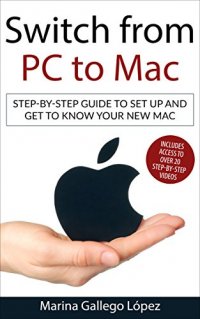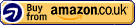Do you want to reduce the learning curve of moving to Mac to a couple of hours?
Do you want to quickly learn the key elements of the macOS environment as well as some key shortcuts and tricks?
Many of the technology books currently available are long manuals with very detailed information much of which is not relevant for the end user. These types of books are not ideal for a new user to learn how to use a new system. This book provides new Mac users with a quick guide that covers the key concepts required to start using the new system and all its main features. Not only is it a concise guide that a new user can run through in a few hours but it also includes access to a number of videos that cover most of the material in the book. The over 20 videos provided show the user how the different configuration options and features work in practice. The ideal companion for a practical computer guide!
This guide is based on my personal experience when I migrated from PC to Mac and utilises my experience writing step-by-step technical manuals for tools in the IT/Telecom industry. It will help you through the key points during your transition and walk you through the basics to help you use your Mac efficiently.
What you will learn:
The key elements of the macOS environment and some of its differences from WindowsHow to configure your laptop to secure it against threatsHow to connect to a networkHow to migrate your Windows files and install Windows (if you really need to…)How to set up key functions like e-mail, browser and backupOther key functions like application installation/de-installation, storage management and how to recover from failures.How to import your photos/mediaOther tips and tricks to use your Mac efficiently
BONUS: exclusive access to over 20 step-by-step videos.
A selection of videos has been created to take you step-by-step through the key parts of this book.